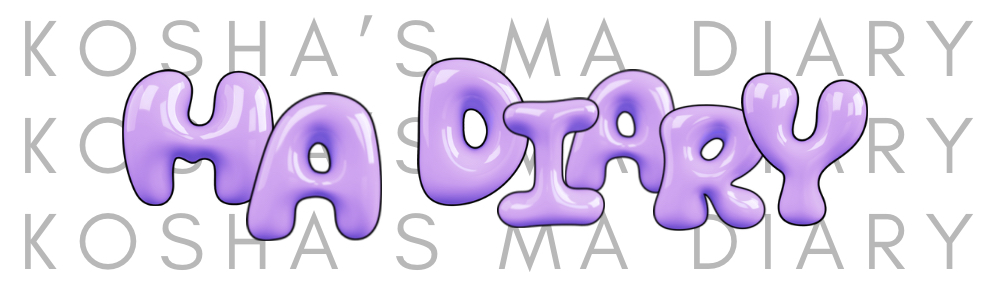On researching more about the apps that are used by the 55 – 70 age range, I stumbled upon Klondike Solitaire, and what makes it so special that a very huge population of this age range plays this particular video game. There have been various studies with this particular game in mind, as Solitaire can be used as an assessment tool for cognitive impairment, and digital biomarkers can be derived from the game play. By using ‘meaningful play’, games older adults already enjoy and play, adherence will be better compared to other serious games. This works as a neuropsychological tool, an unobtrusive way of monitoring the patient’s psyche, giving them better insight in their cognitive profile. As I started to think about the way that this information can be used in my question, I started looking at the different ways this game is being used to study older adults, with respect to interfaces.

I looked at a paper by the International Conference on Web-Based Learning, which talks about “Designing a User-Friendly Educational Game for Older Adults”. To identify the ergonomic requirements to be considered during the interface design process to ensure that the game be adapted to the characteristics of seniors. It shows a high degree of satisfaction with game navigation, the display mode and gameplay equipment. Recommendations are presented to guide the development of online educational games for seniors.
There were many findings from this study, that could be taken forward when thinking about the design of interfaces such as: 1) To make a game environment intuitive for seniors, designers should ensure that players can easily access all components (cards, navigation buttons, instructions/tutorials and score) needed for the game to run smoothly. 2) To facilitate navigation within the game, the game elements and question content should be limited to one screen page. 3) It is also important to minimize the use of superimposed windows during the course of a game. Because some older users are less likely to notice page changes, 4) Game equipment, such as a laptop, tablet, keyboard, or joystick, must be used with some constraints to make them comfortable for seniors, 5) integrated buttons with words and symbols to make it easier for seniors who were not born in the digital age. 6) Avoid player confusion, organize gameplay information into zones and reduce as much as possible the number of controls necessary to accomplish a task.
Reference Papers:
https://link.springer.com/chapter/10.1007/978-3-030-35758-0_4
https://journals.sagepub.com/doi/abs/10.1177/154193129403800424