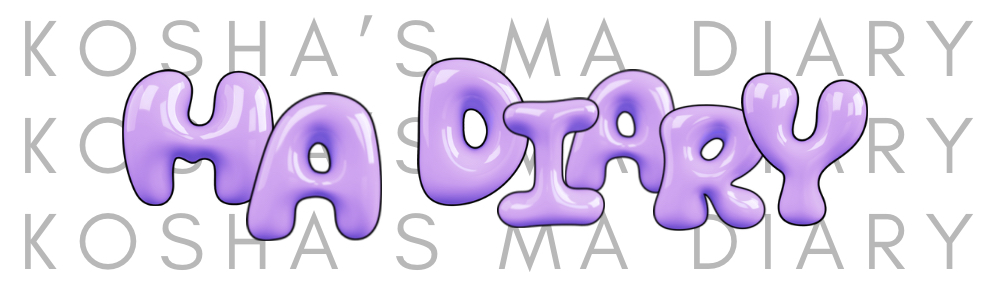As I started to research about different ways that UX research is conducted and how I can incorporate that into my intervention and my project overall, while I looked at many academic papers, and there were many things from them which interested me and here’s that:
Paper: Design and Evaluation of a Mobile User Interface for Older Adults: Navigation, Interaction and Visual Design Recommendations
Since most interactive devices require that users be able to read in order to use them, many of today’s seniors have the basic skills that allow them to use most interactive devices, and thus, are more likely to already be familiar with computers, mobile devices, and related technology.
It is known that older adults often experience difficulties in interacting with technology, namely
smartphones, and that designers should place special care in how User Interfaces (UIs) are designed, so that they are accessible, usable and inclusive.
UIs should undergo thorough testing for validation amongst the intended audience. While there are older adult specific guidelines for general graphical user interface (GUI) elements, content display or for specific devices, literature is still scarce on examples of and recommendations for smartphone use interfaces for older adults.
Recommendations:
Provide generous spacing between items. Generous spacing between actionable items is recommended, in particular if the page allows scrolling. Our tests suggest that, on long pages with several actionable items, additional spacing between items prevents indeed accidental presses.
Use icons along with text when designing buttons. In possible, make use of icons next to textual labels in order to improve the affordance of elements. Given the results from our evaluation with users, we can conclude that older adults prefer to tap the icon even when both the icon and text work as a button.
Be cautious about the positioning of interactive elements towards the edge of the screen. When positioning elements on the screen take into account how older adults interact with the device, and how that can lead to unnecessary problems.
https://www.sciencedirect.com/science/article/pii/S187705091400043X
Paper: The Effect of UI/UX Design on User Satisfaction in Online Art Gallery
System Usability Scale (SUS) : In the form of a questionnaire to get the evaluation usability of the currently existing online art gallery from 12 random respondents who are interested in art.
ArtStation better than DeviantArt. First, DeviantArt has a web appearance that tends to be darker than ArtStation, which makes ArtStation more attractive than DeviantArt.
We found out that: (i) web system must be simple, (ii) web system must be consistent, (iii) web system must work properly, and (iv) web system must fulfill the user requirement.
(i) People tend to like dark website since it makes the web more attractive, (ii) Responsiveness of a website make user easier is using the website, (iii) Features of a web that can support the user in their work.
https://ieeexplore.ieee.org/abstract/document/9609764
Paper: UX Design for start-ups: UX PIN
User experience design lies at the crossroads of art and science. It’s a magical mixture of visual art, hardboiled psychology and numbers.
Economic and behavioral metrics
• Google Analytics
• KissMetrics
• MixPanel
Usability Testing
• Silverback
A/B testing
• Visual Website Optimizer
• Optimizely
https://www.tirop.com/up/ux-design-for-startups-marcin-treder.pdf