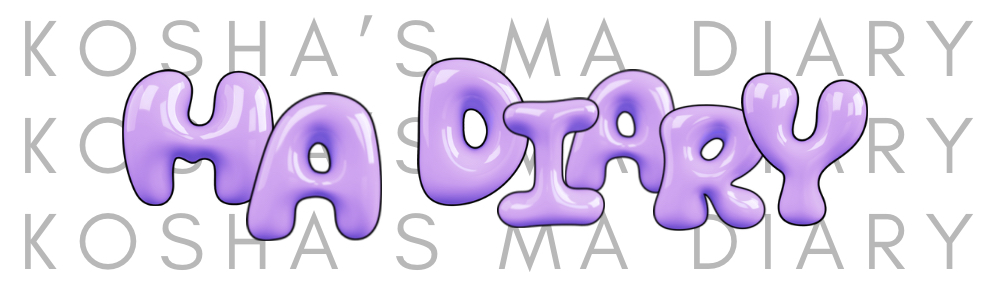As I started to more about the direction that I wanted to take this project in, I started to think about more areas that I could connect my research with, as I thought about UX design and design in general I started thinking about Art. As there are several topics where art and UX design converge, the idea which came to mind where bringing the two topics together landed on the principles of art, and how they can be used when it comes to designing interfaces. Applying principles of art in UX design can greatly enhance the user experience by making interfaces visually appealing, engaging, and easy to use.

- Balance: Balance refers to the distribution of visual weight in a design. A balanced interface creates a sense of stability and harmony, making it easier for users to navigate and understand the content.
- Proportion: Proportion deals with the relationship between different elements in a design. In UX, proportion can be used to emphasize important elements and create hierarchy. By giving proper visual weight to key elements such as headings or call-to-action buttons, designers can guide users’ attention and help them focus on the most important aspects of an interface.
- Contrast: Contrast involves using differences in color, size, shape, or other visual attributes to create visual interest and make elements stand out. In UX design, contrast can be employed to highlight important information, such as clickable buttons or error messages, by making them visually distinct from the rest of the interface. This helps users quickly identify interactive elements and improves usability.
- Emphasis: Emphasis is about drawing attention to specific elements or areas in a design. In UX, emphasis can be used to guide users through a flow or to highlight key features. By employing techniques like color, size, or whitespace, designers can direct users’ attention to important information and help them understand the structure of the interface.
- Unity: Unity refers to the coherence and consistency of a design. In UX, achieving unity involves creating a consistent visual language throughout the interface. This can be accomplished through the use of consistent typography, colors, icons, and other design elements. A unified design helps users feel comfortable and confident in navigating the interface, as they can easily recognize familiar patterns.
- Movement: Movement refers to the visual flow and dynamic aspects of a design. In UX, movement can be applied through animation and transitions to provide feedback, guide users’ attention, or indicate changes in state. Thoughtful and purposeful use of movement can enhance the overall user experience and make interactions feel more natural and intuitive.
- Harmony: Harmony is the overall sense of cohesion and visual agreement in a design. In UX, harmony can be achieved by ensuring that all design elements work together in a cohesive and coherent manner. This includes maintaining a consistent visual style, aligning elements properly, and creating a balanced composition. A harmonious interface creates a pleasant and enjoyable experience for users.


The above shown activity is an activity I personally had done as a student of visual design in my bachelors. This Idea led me think of an activity where I can get people involved and understand more abut the way that people view this principles of design and maybe use it in context with UX design elements, and almost make a game with a collage of elements. .